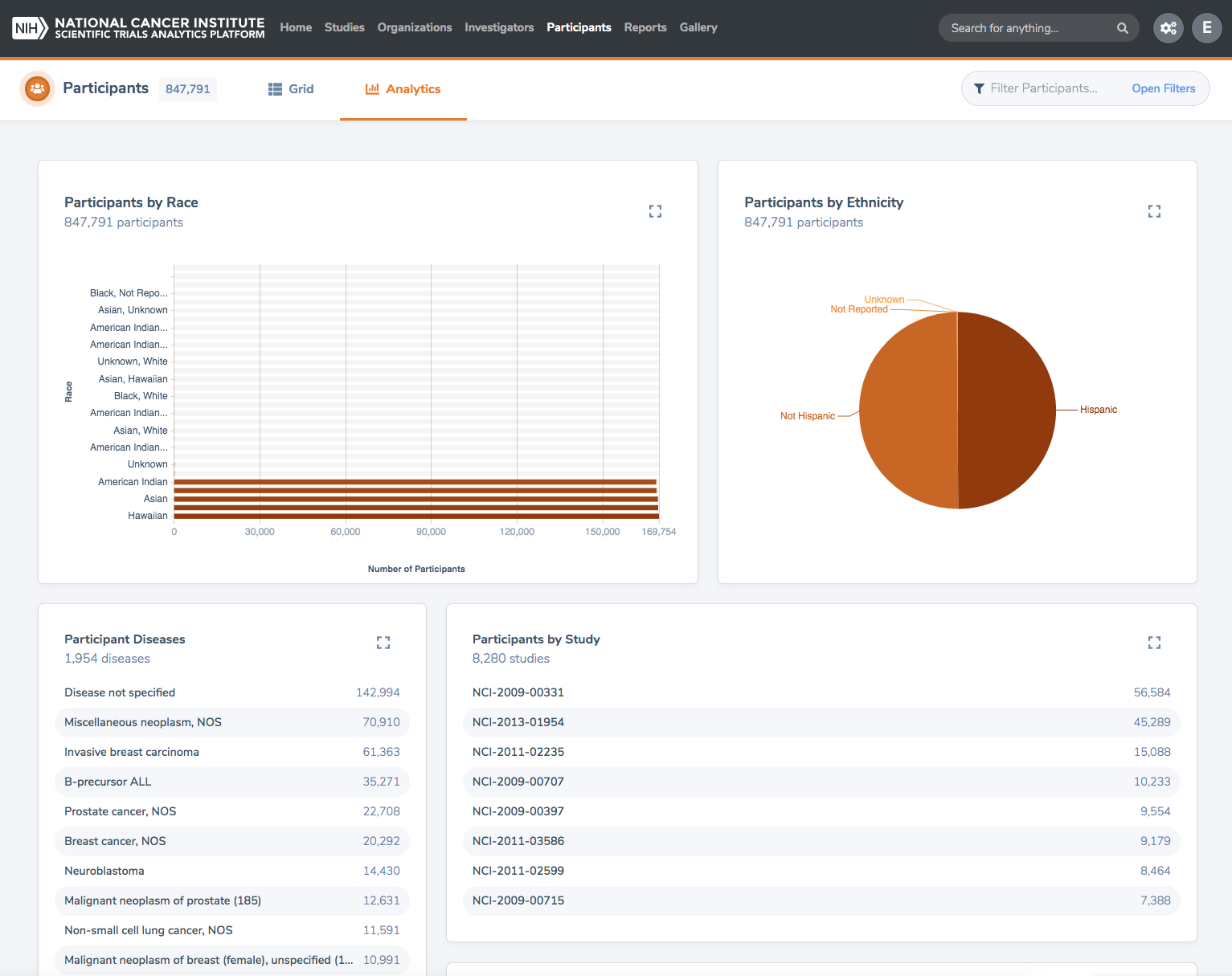Home
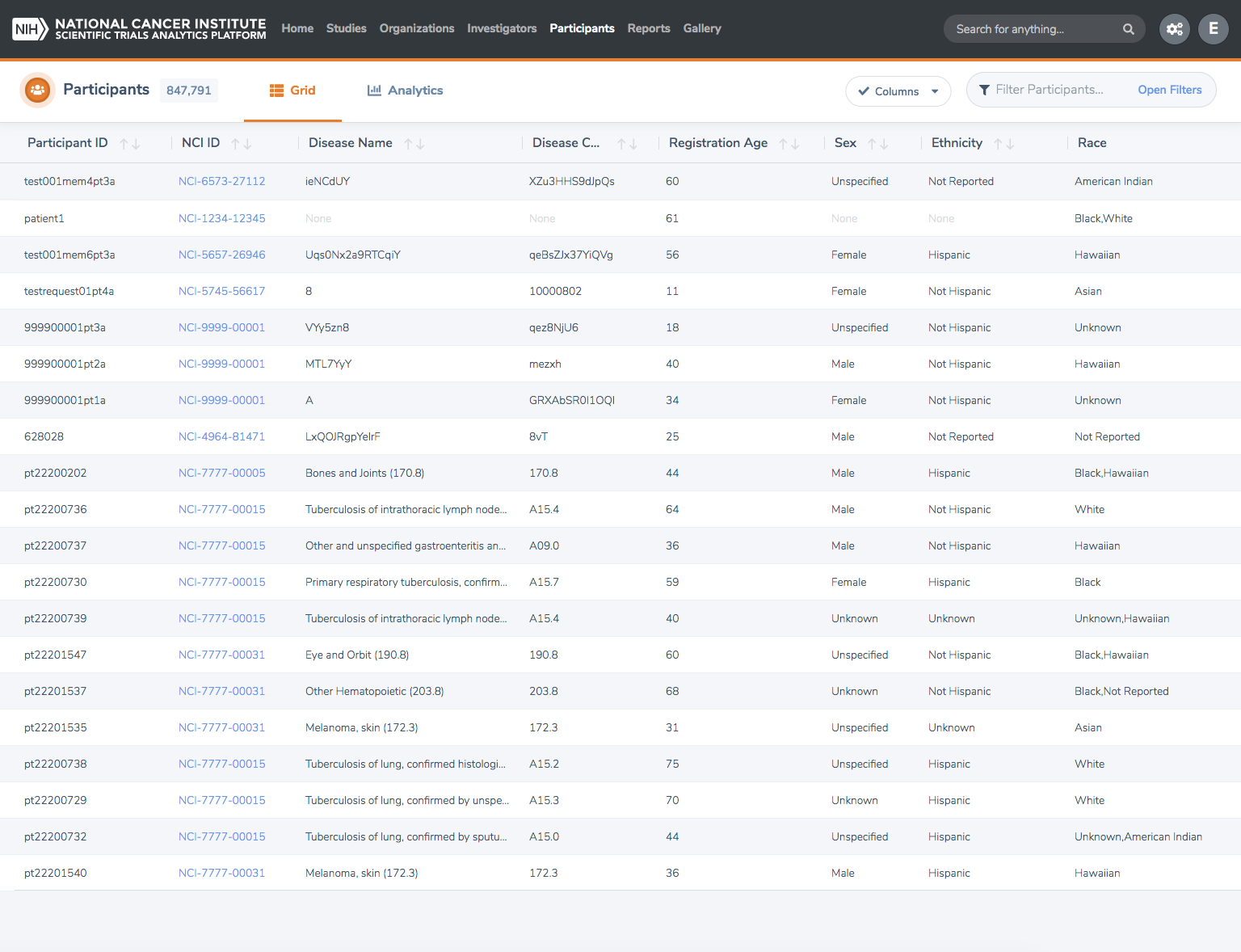
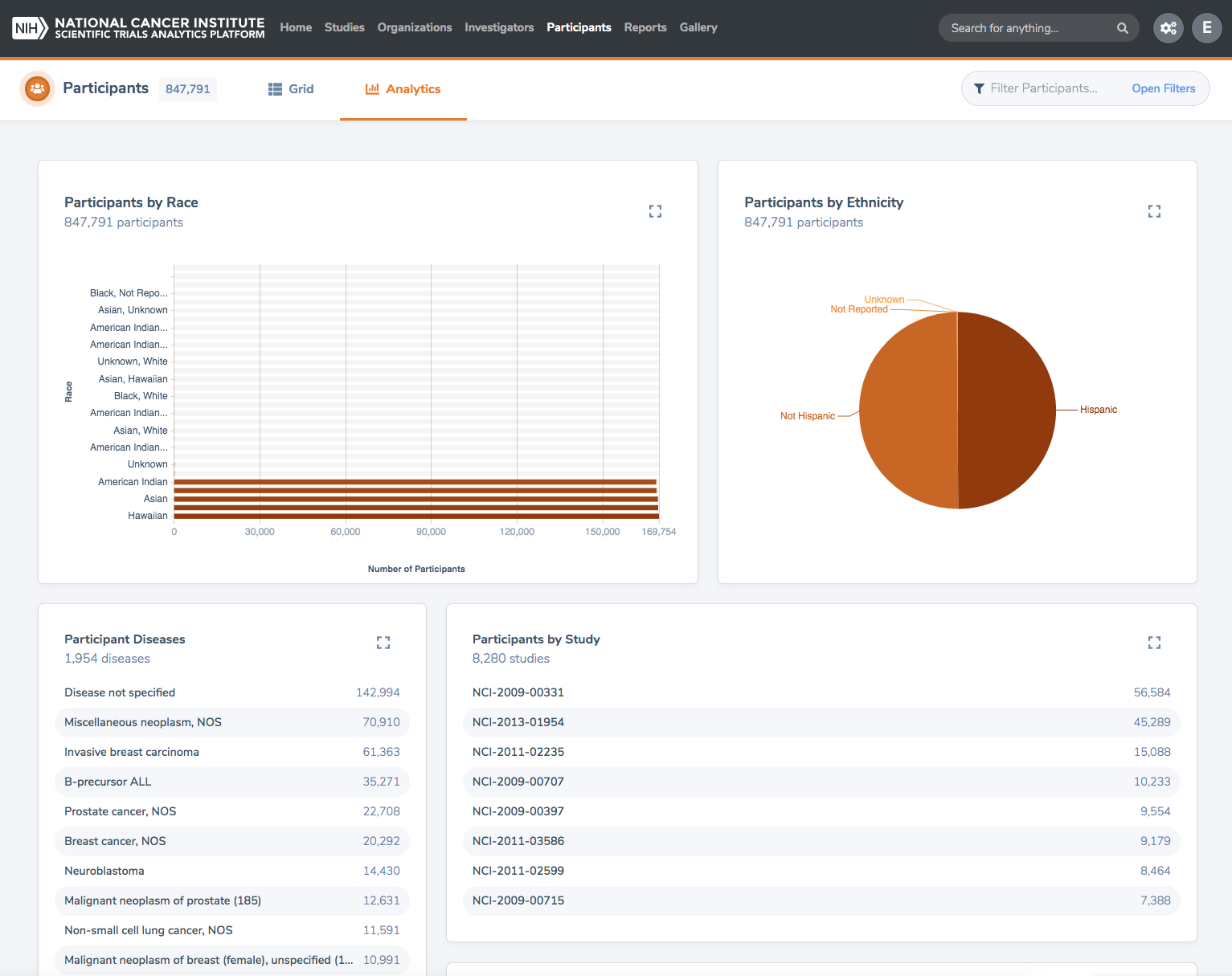
Participants: Data Grid
A
RA
SA
D
The Participants page is accessed by clicking on the ‘More’ menu in the top navbar, then clicking on ‘Participants’ in the drop-down menu. This displays a Data Grid with the resulting records.
Clicking on ‘Participants’ in the navbar brings the user to the Participants Data Grid. This page has two tabs, ‘Grid’ and ‘Analytics’, as well as several controls. The default view is the data grid.
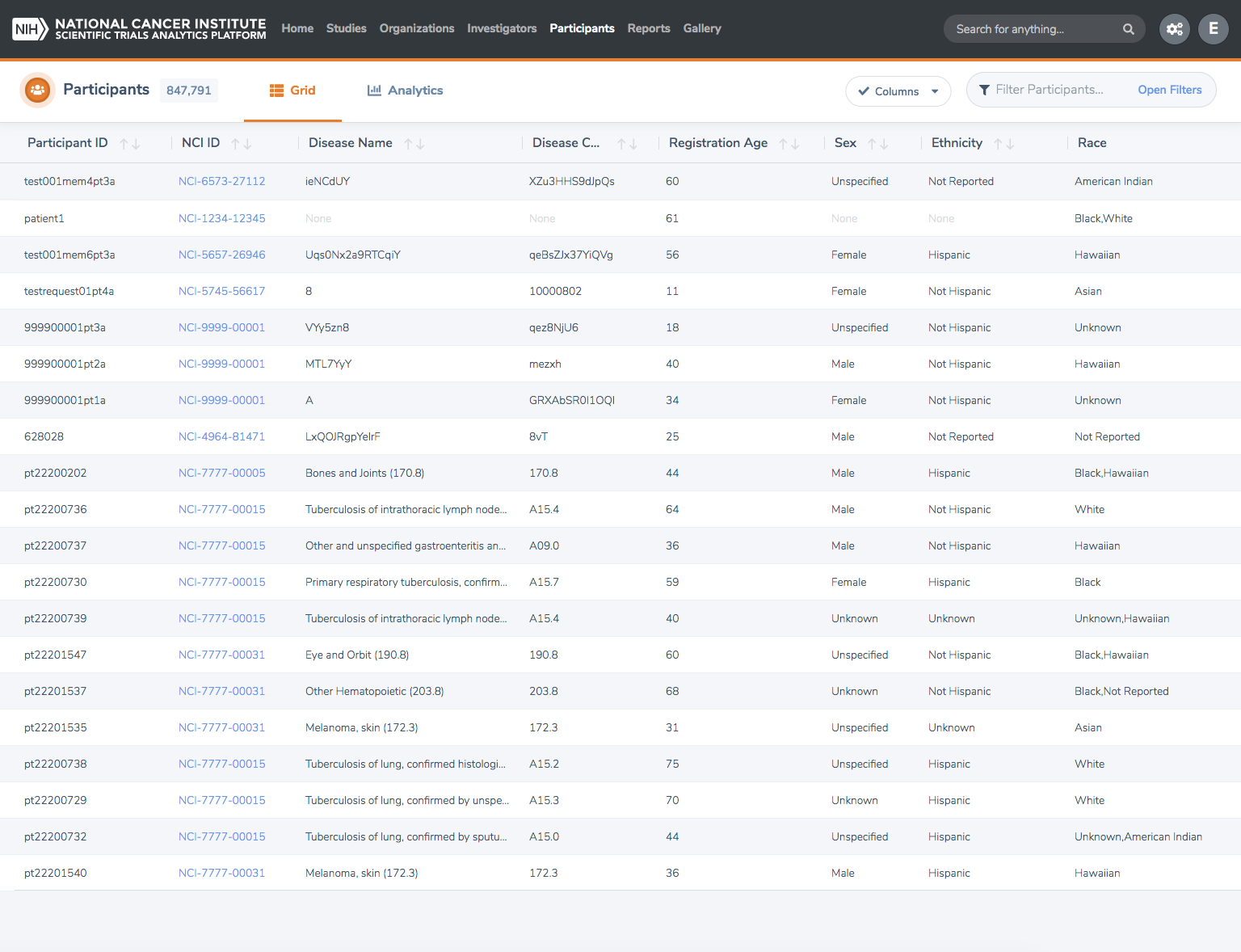
Participants: Analytics
Clicking on the ‘Analytics’ tab shows the view containing a number of charts.