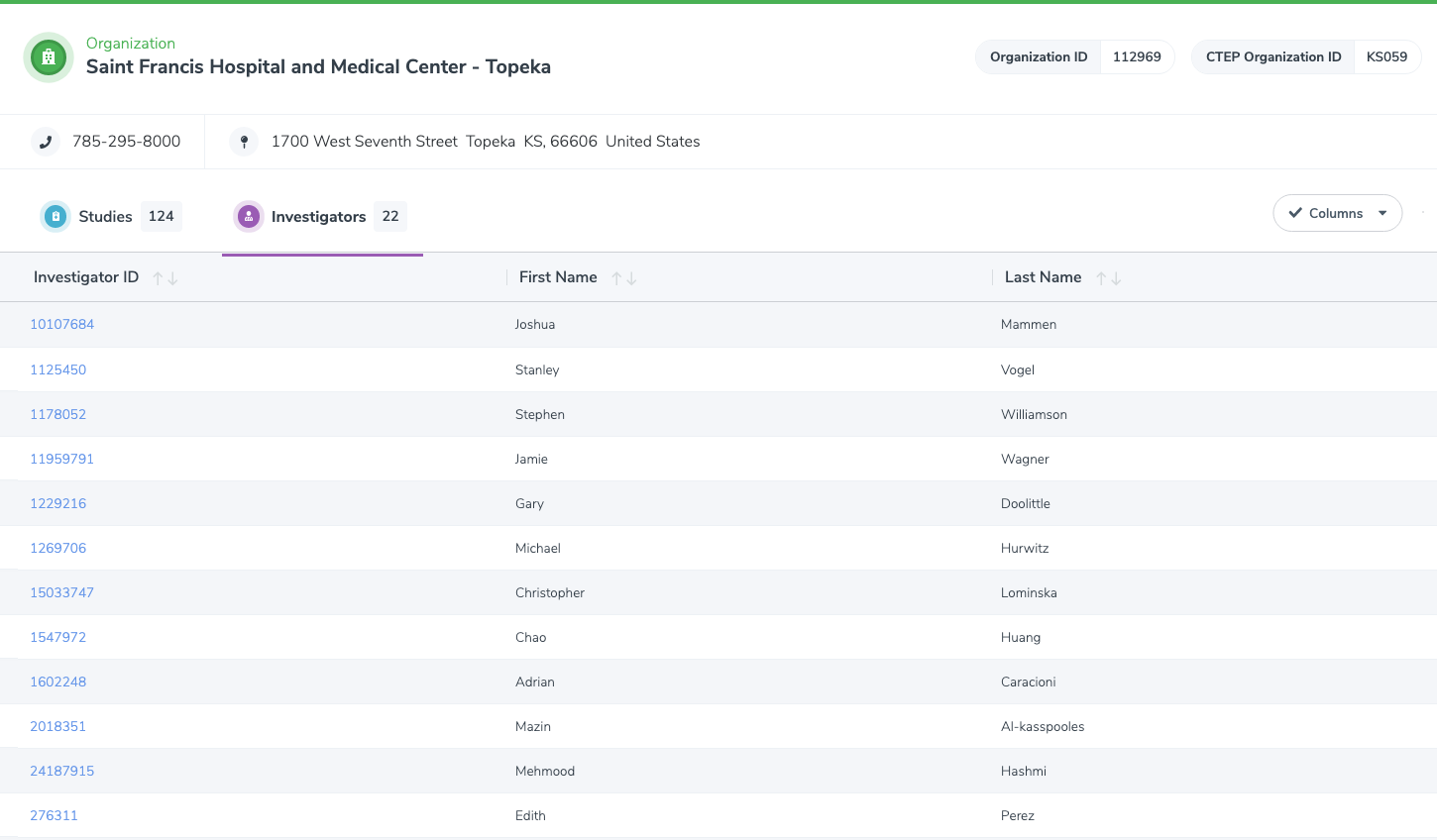Organizations: Landing Page
The Organization Landing Page is accessed either by clicking on the ID in a row of the Organizations Data Grid, or by clicking on an Organization identifier link that is part of another record in STRAP.
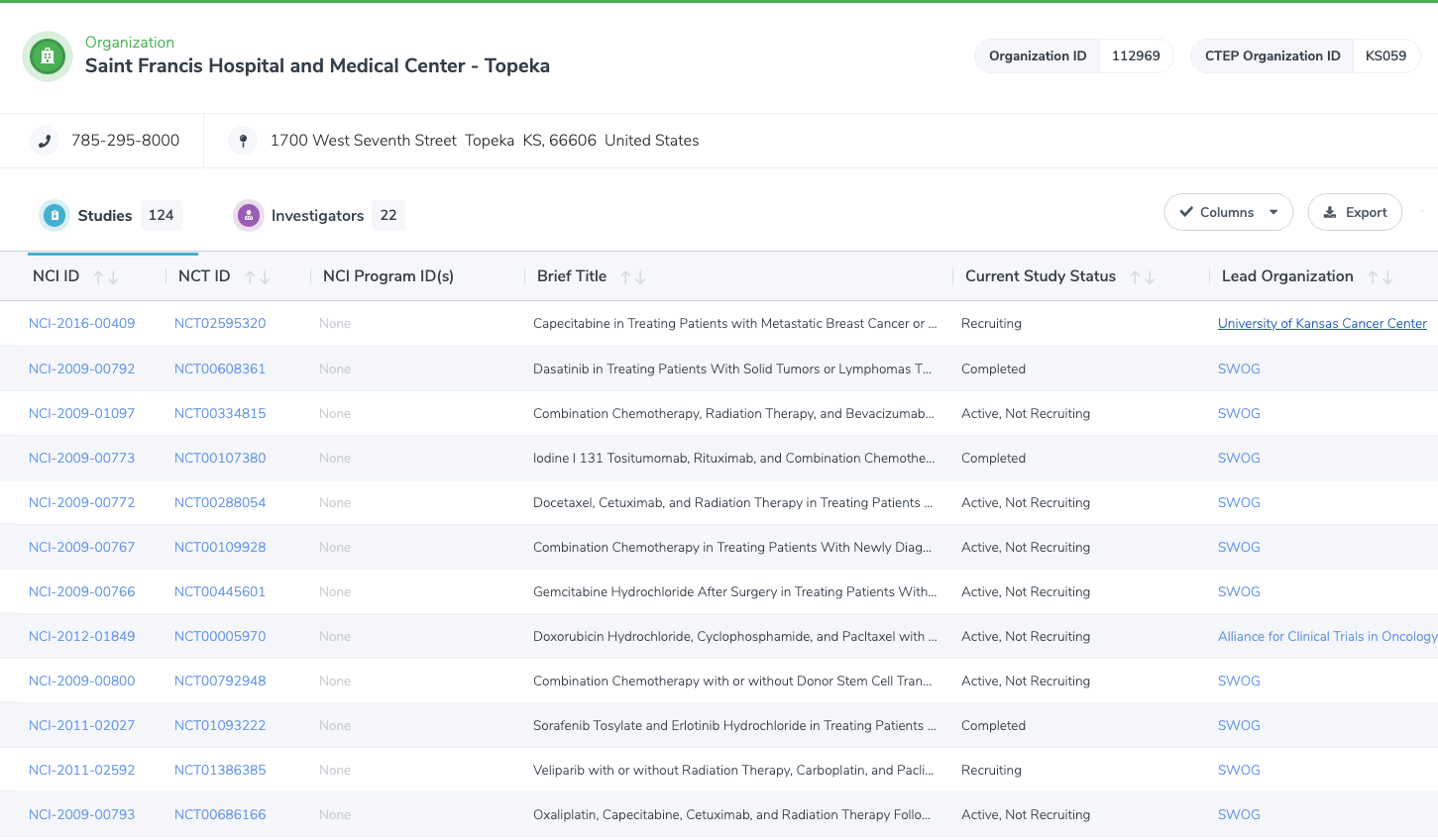
At the top of the page, the organization’s name is listed on the left, with identifiers listed on the right, and contact information for the organization listed below. Below that on the right, there are widgets to choose the columns to display and to export the data.
The Organization Landing Page has two tabs: Studies and Investigators. Clicking on the tab toggles between the datasets. The Studies tab is selected by default.
Studies Tab
The Studies tab of the Organization Landing Page displays a Data Grid containing details about the studies associated with the selected organization. The Data Grid has STRAP-standard Data Grid Controls. The Studies tab has the following columns shown by default in the Data Grid: NCI ID, NCT ID, Brief Title, Current Study Status, Lead Organization. Users can use the Columns widget to show additional columns.
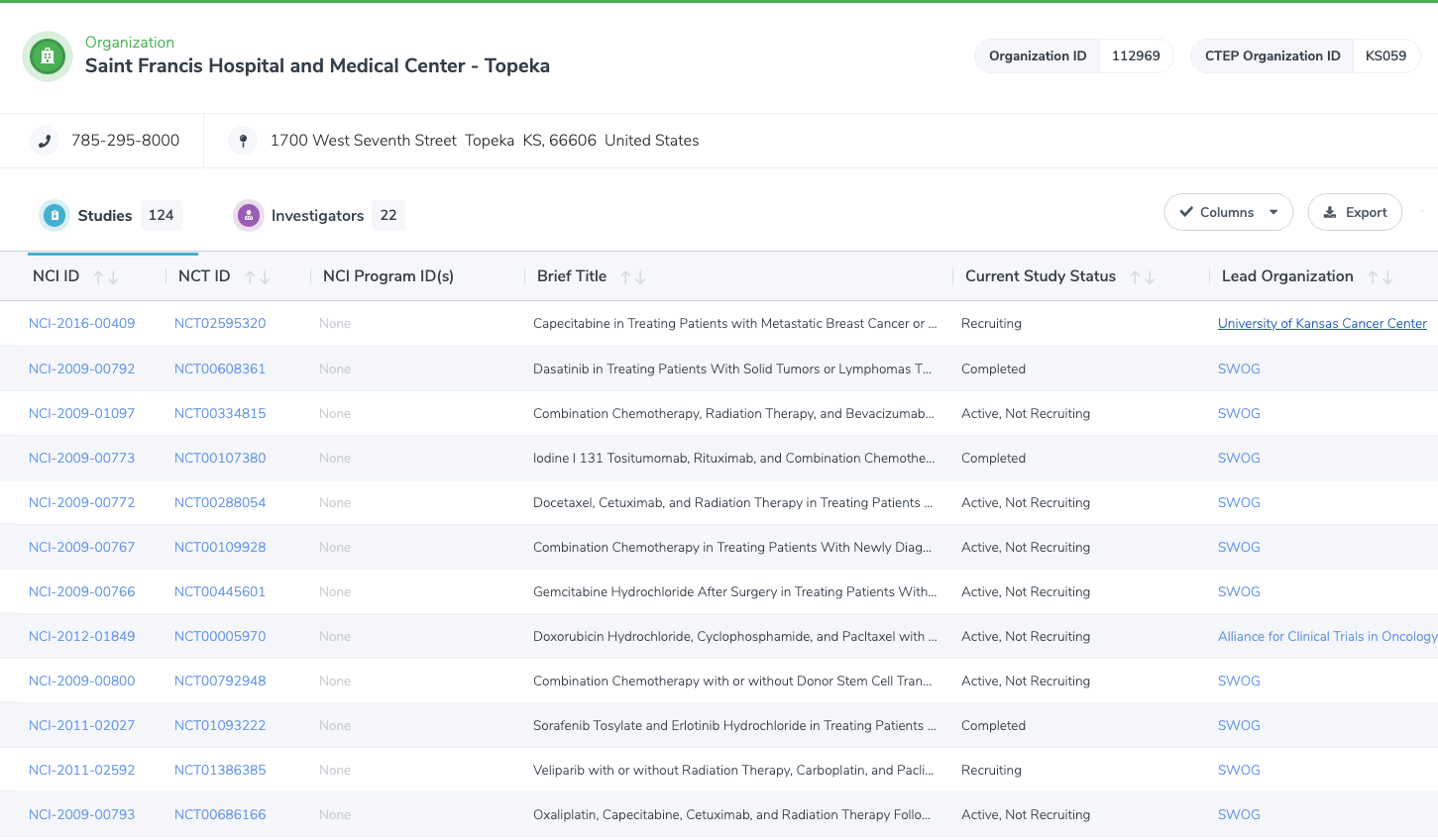
Investigators Tab
The ‘Investigators’ tab of the Organizations Landing Page displays a Data Grid containing details about the Investigators associated with the selected organization. The Data Grid has STRAP-standard Data Grid Controls. The Investigators tab has the following columns shown by default in the Data Grid: Investigator ID, First Name, Last Name. Users can use the Columns widget to show additional columns.