Investigators: Landing Page
The Investigator Landing Page is accessed either by clicking on the ID in a row of the Investigators Data Grid. At the top of the page, the investigator’s name is listed on the left. On the far right, the CTRP Investigator ID and CTEP Investigator ID are displayed.
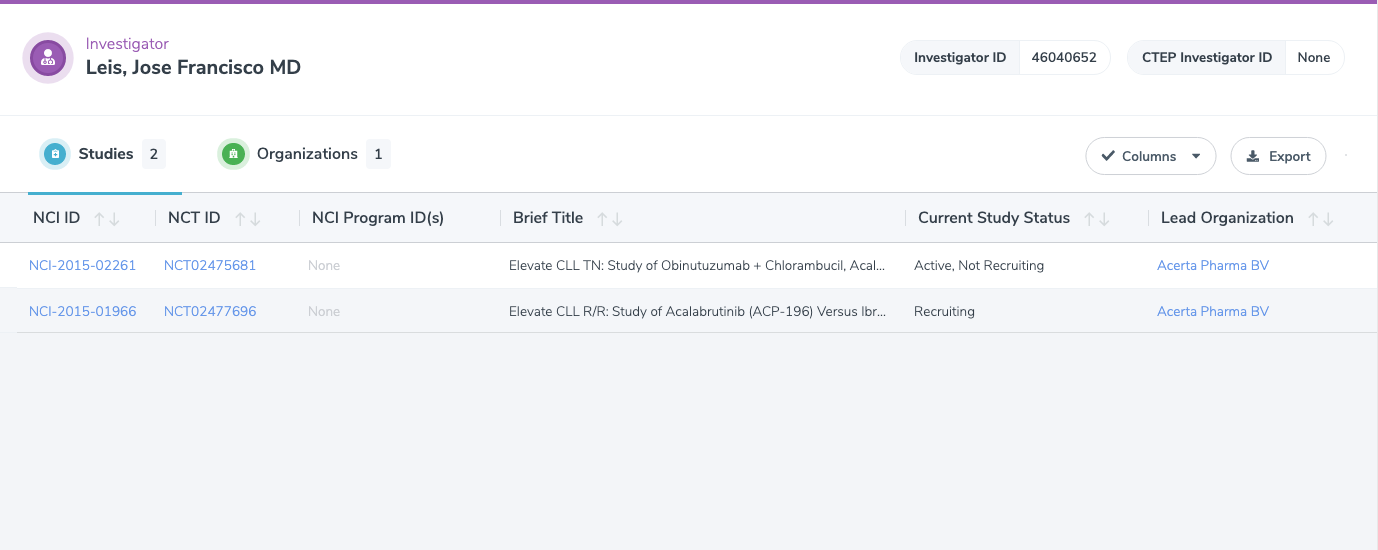
There are two tabs within the Investigator Landing Page: Studies and Organizations. Clicking on a tab displays the data grid corresponding to the label.
Studies Tab
The Studies Tab of the Investigator Landing Page displays a Data Grid containing details about the trials associated with the selected investigator. The Data Grid has STRAP-standard Data Grid Controls. The columns in the Data Grid are: NCI ID, NCT ID, Brief Title, Current Study Status, Lead Organization
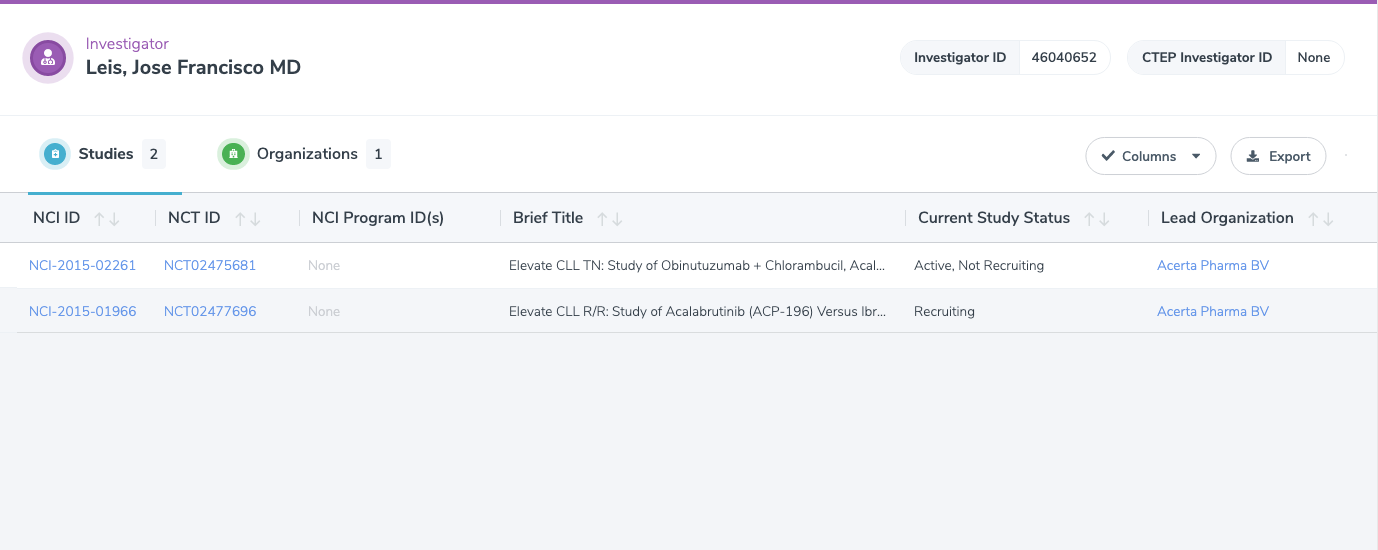
Organizations Tab
The Organizations Tab of the Investigator Landing Page displays a Data Grid containing details about the organizations associated with the selected investigator. The Data Grid has STRAP-standard Data Grid Controls. The columns in the Data Grid are: Organization ID, Name, VA
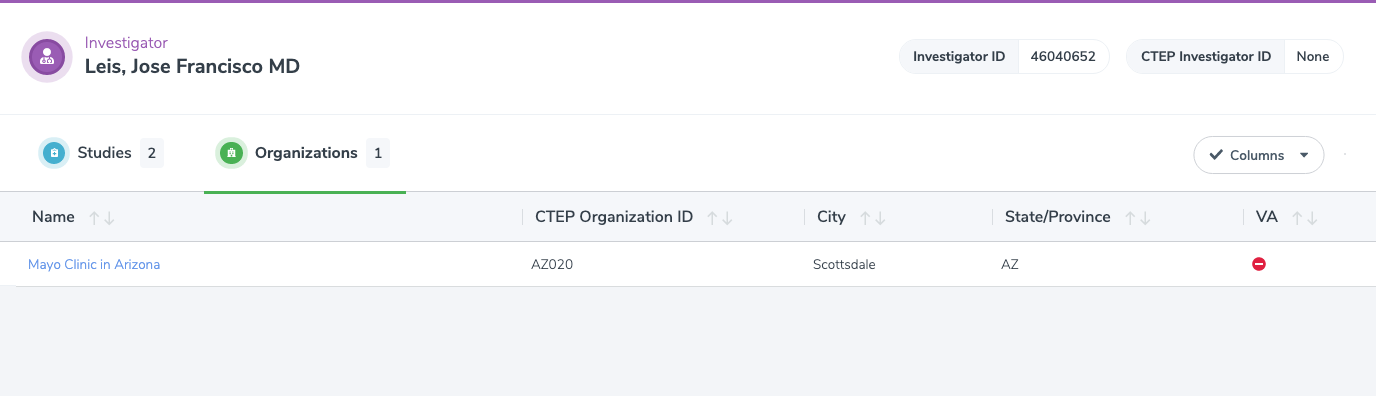
At the bottom of the page are pagination buttons, allowing the user to cycle through all pages of data.