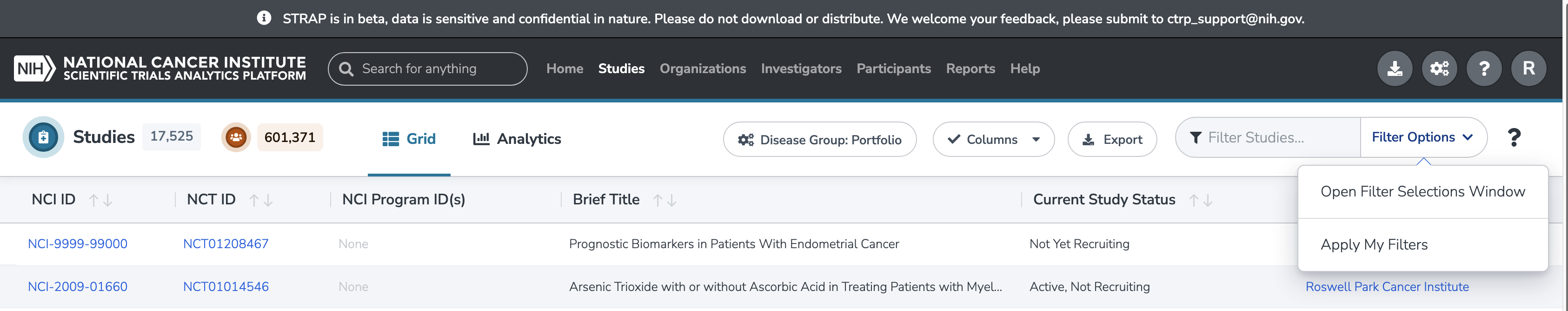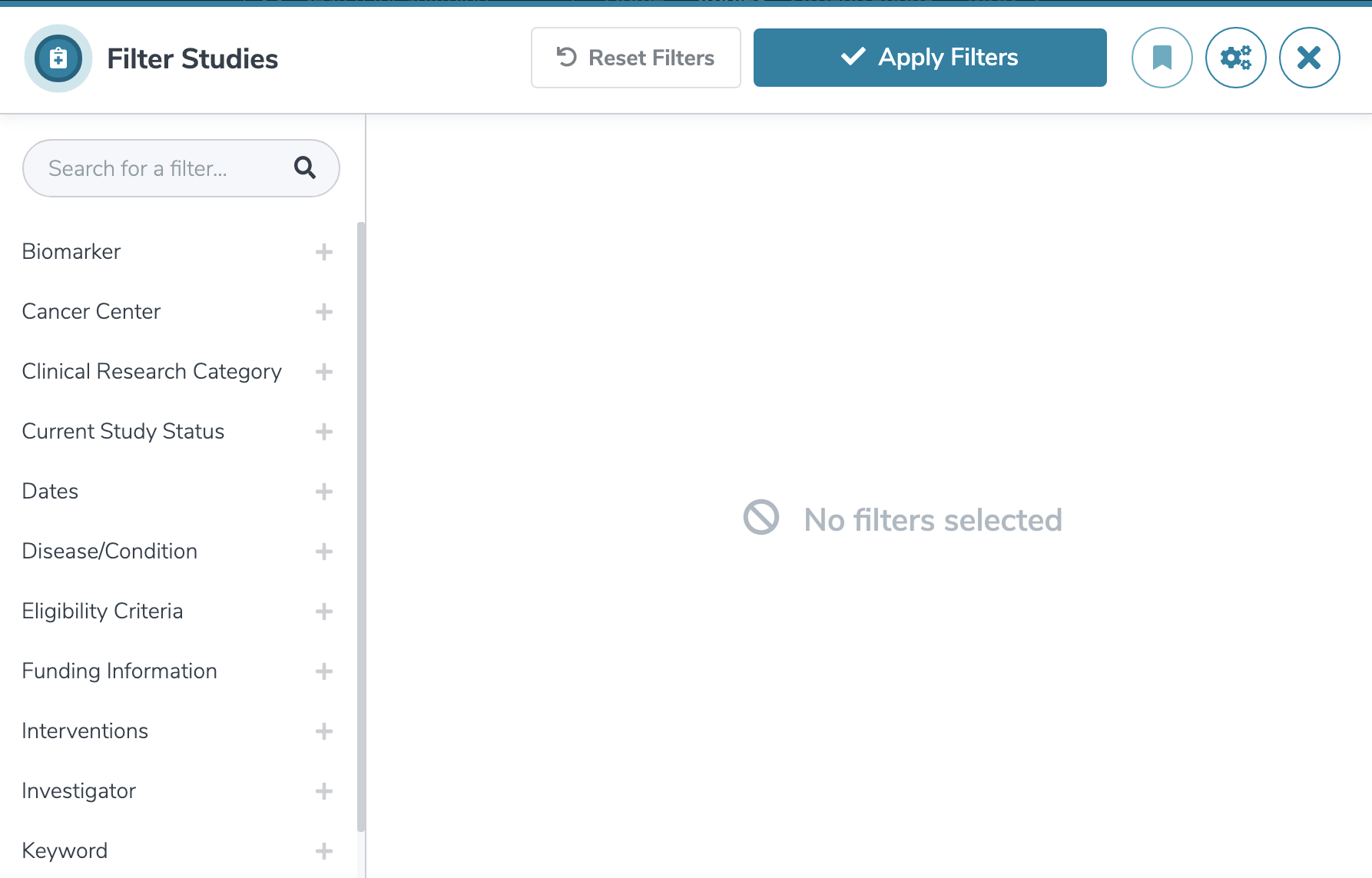Studies: Search
The Studies Search window is accessed by using the Global Search widget in the navbar to search on a keyword or keywords, then clicking on the blue oval-shaped badge at the bottom of the widget. The number next to the word ‘studies’ indicates how many search hits returned for the keywords.
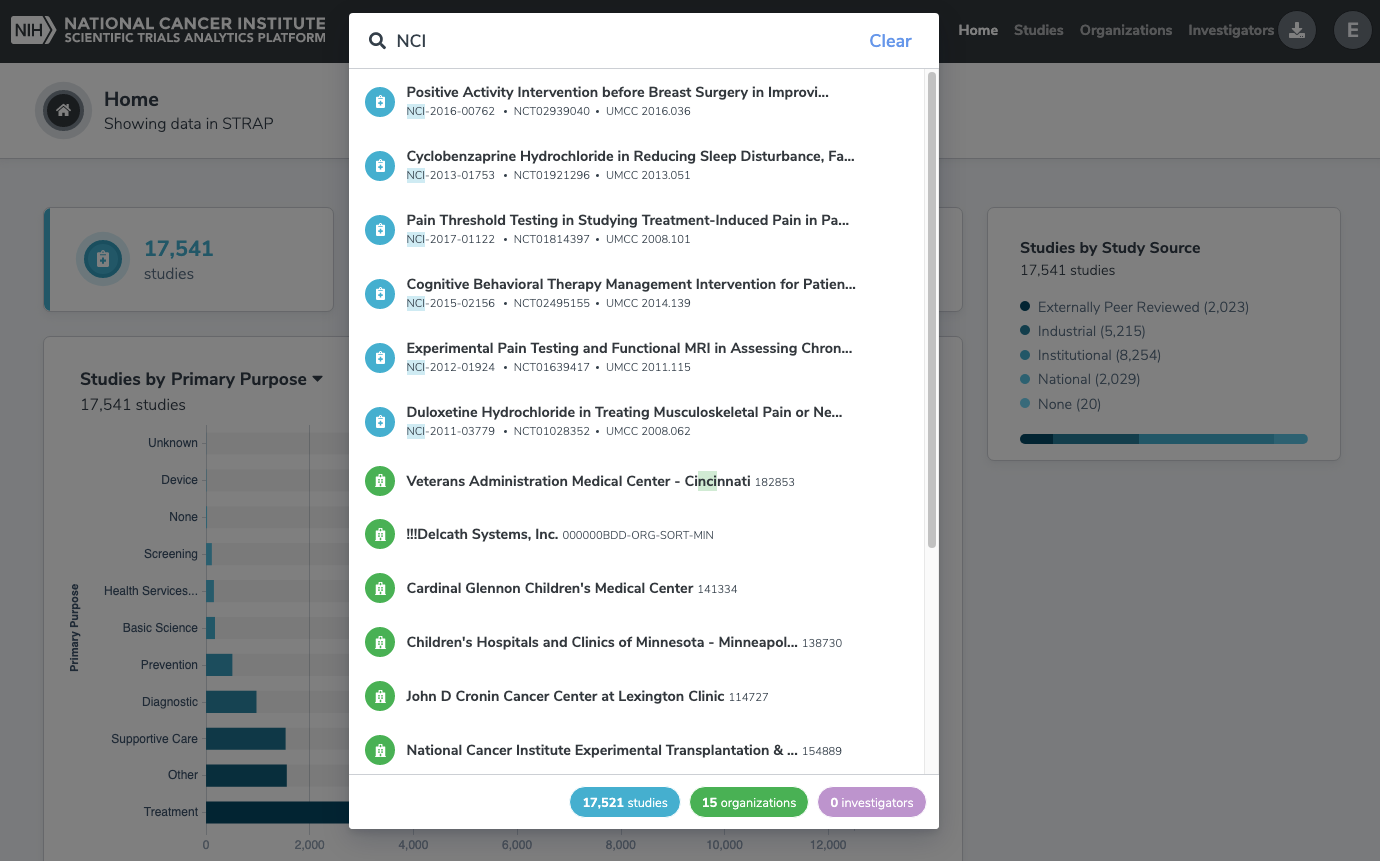
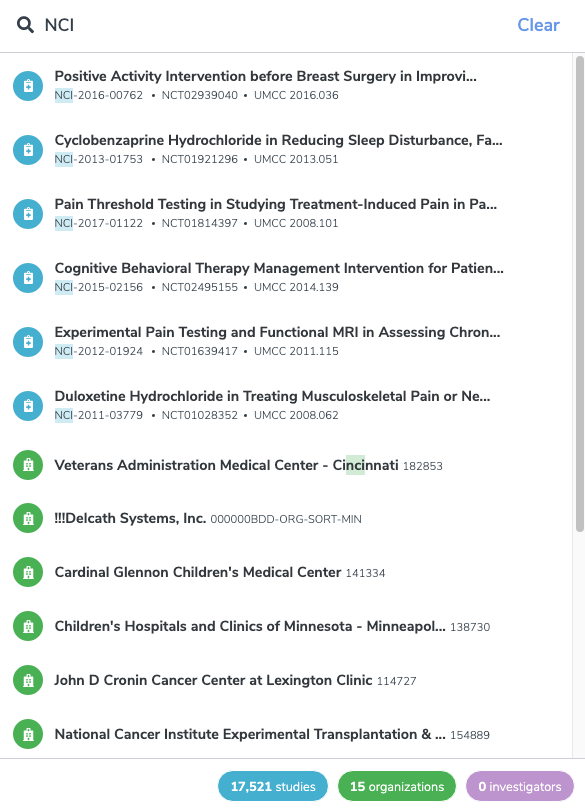
Search Results
This will display a Data Grid with the resulting records. The keywords are displayed in the Search/Filter textbox in the top right corner under the navbar.
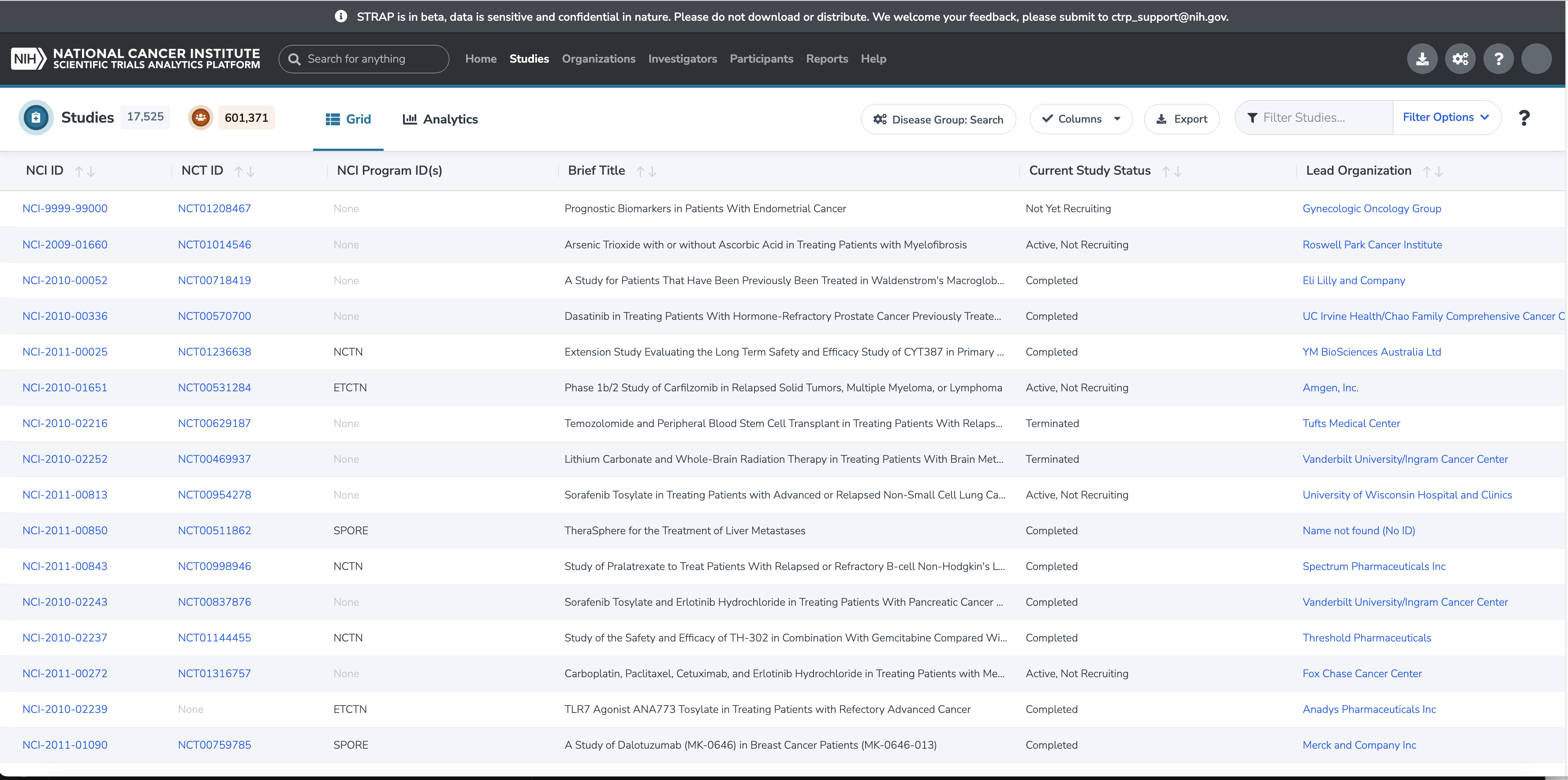
Disease Group indicator will be shown to display the current disease group selection in STRAP: Search or Portfolio. Users are able to click into the indicator to trigger the data setting to modify the disease group selection.
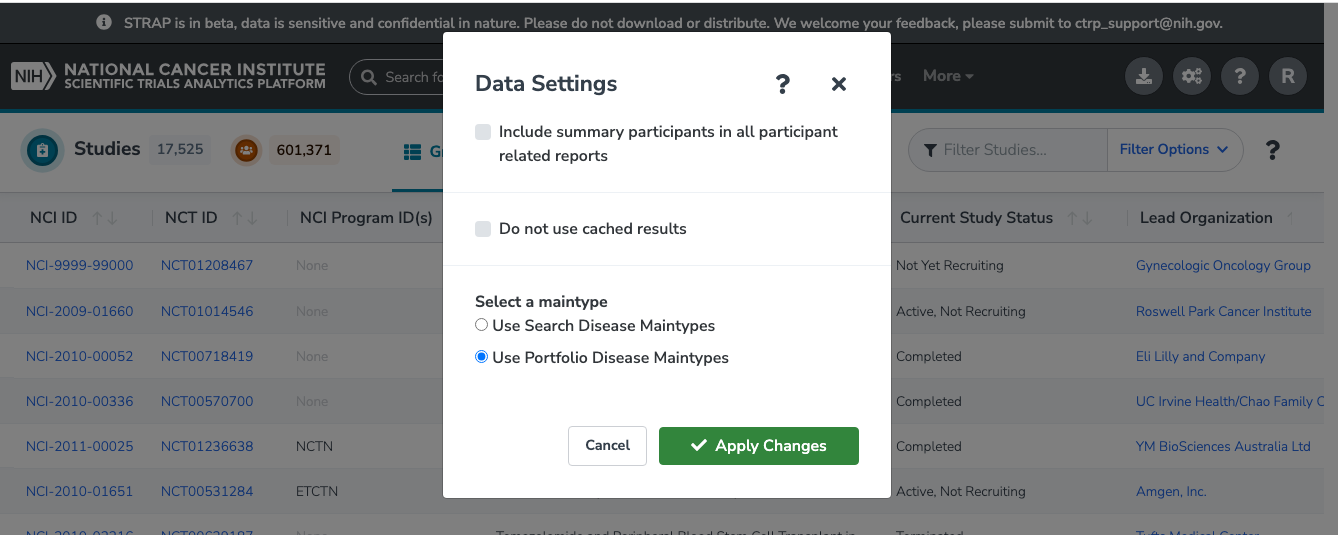
Clicking on “Filter Options” in the Search/Filter textbox will open a drop-down menu. Clicking on “Open Filter Selections Window” will open a popup window showing the search criteria that is filtering the data. This window accesses all of the Filters available to modify and refine the search further.