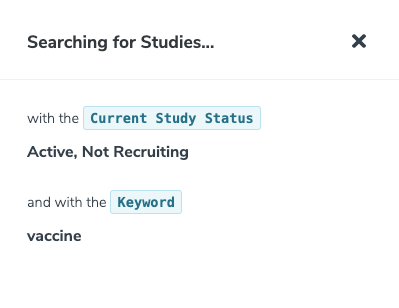Other Components
Global Search Widget
The Search box at the top of the page has 2 components:
- Execute button (magnifying glass icon)
- Textbox
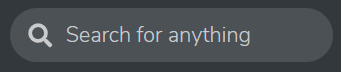
Global search allows the user to search by keyword in different areas of STRAP content (studies, organizations, investigators and participants).
Statistics Box
A statistics box displays the total count from the database for a certain type of record. The box is styled with label defining the record type. It provides an immediate visual data fact, but the tool goes deeper as well.
Clicking on the larger number in the statistics box will take you to a Search Results page, displaying a Data Grid of the total records that are reflected in that statistics box’s count.

Filter Widgets
There are a few different types of widgets used:
- Textbox
- Date Picker
- Type-ahead Picklist
Textbox
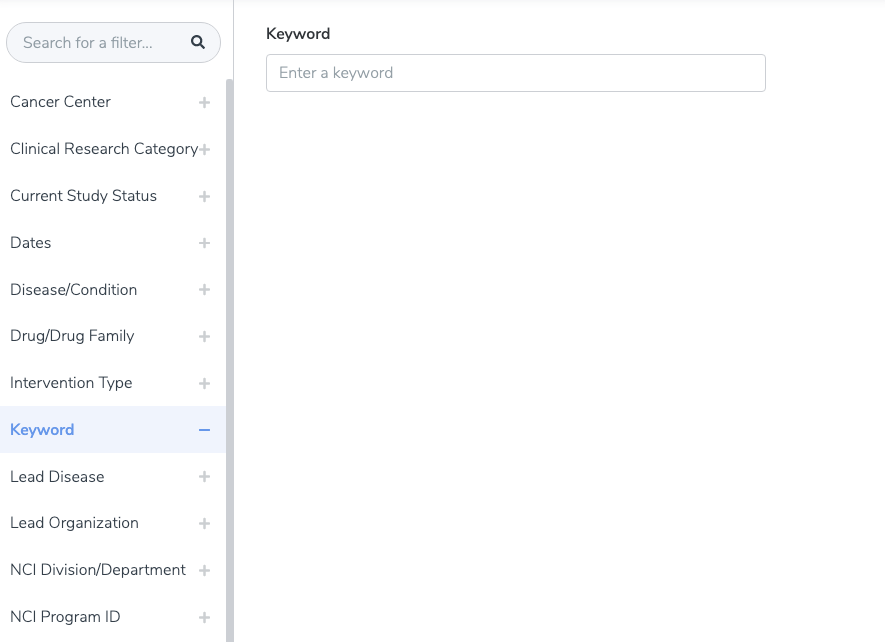
Date Picker
The Date Picker is used as part of the Dates filter. Please see the Dates filter documentation for that for further details.
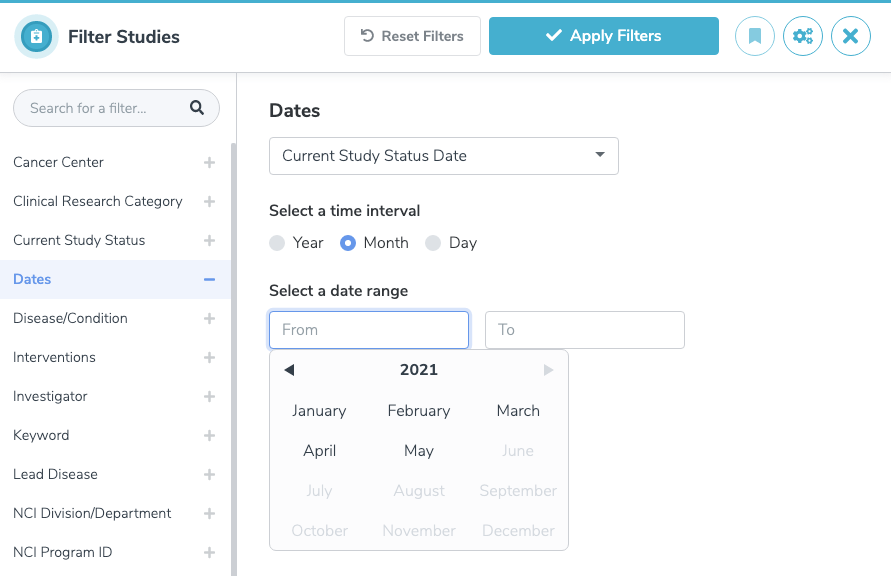
Type-ahead Picklist
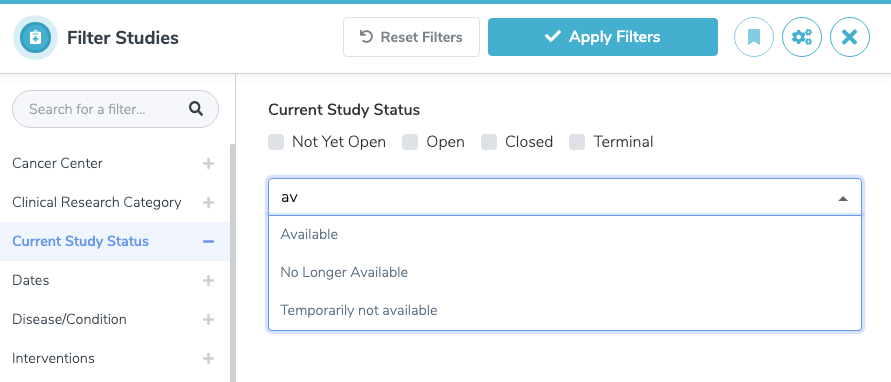
Some widgets have multiple sections.
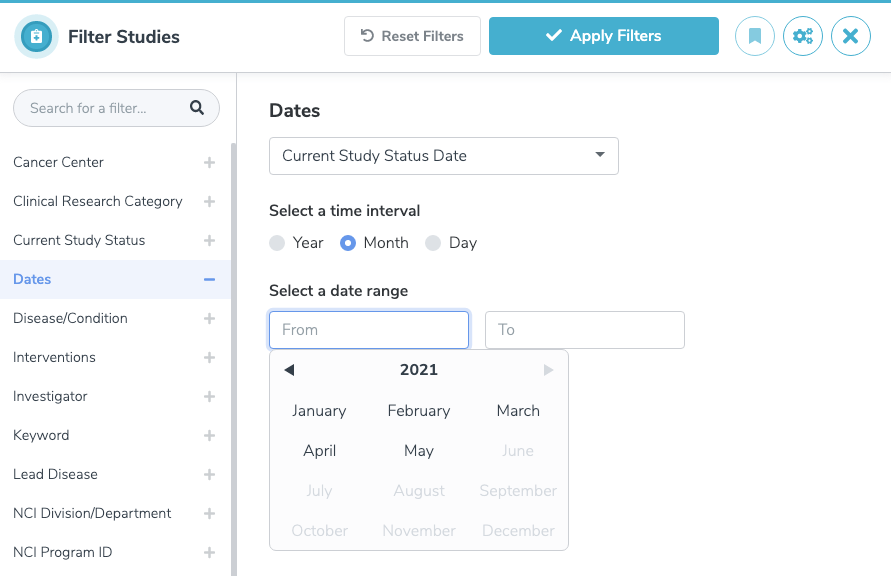
Multiple Criteria
Some widgets allow for or require multiple criteria.
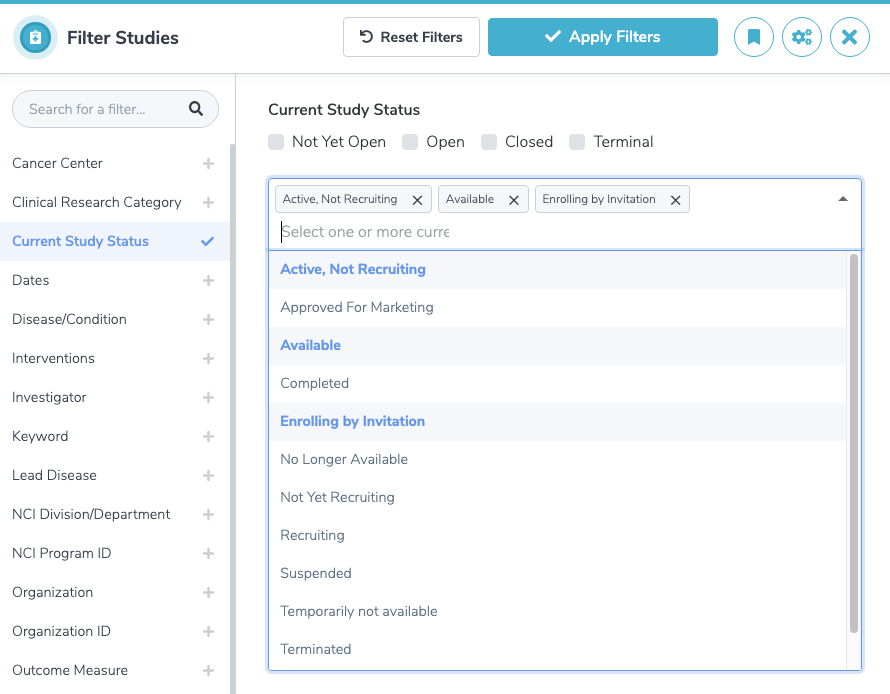
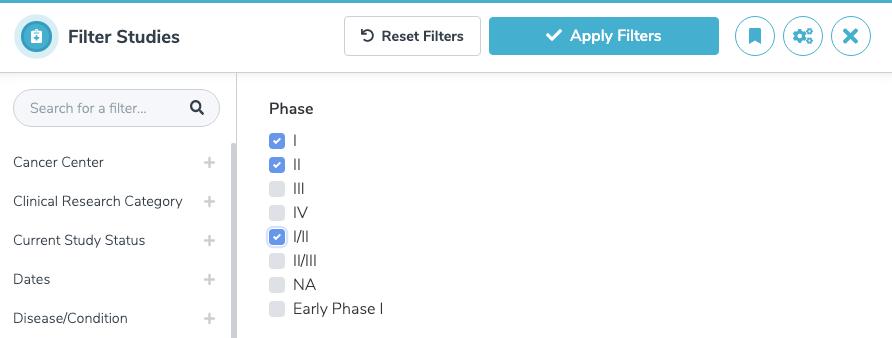
Remove Search Criteria
Criteria can be removed from the search by clicking the keyword label again on the left-hand side of the settings window. Hovering over the label turns the text and label red.
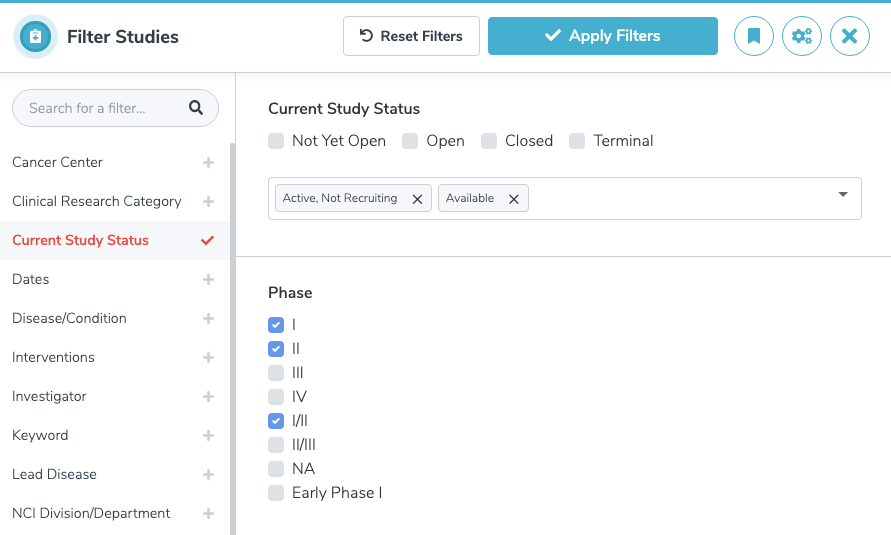
Open Summary
When filtering has been applied, the Data Grid shows the records that meet the criteria.
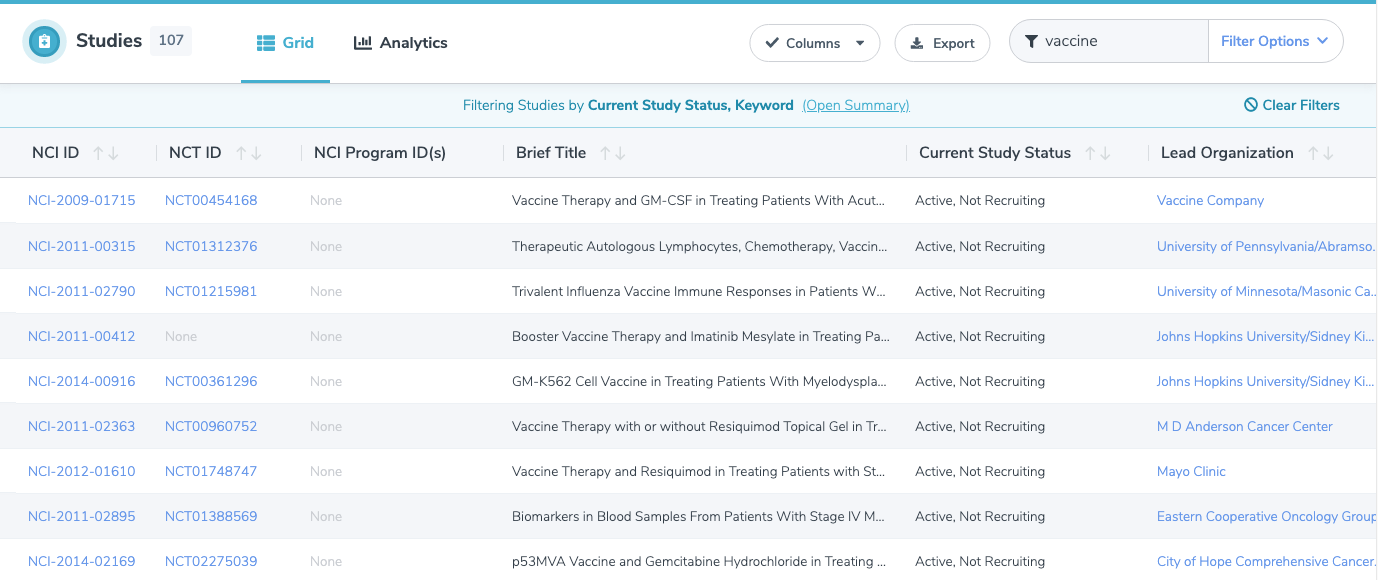
The Filter Summary can be accessed from the main Data Grid page by clicking the ‘Open Summary’ link in the colored bar just above the data column labels. Note that this bar also includes a ‘Clear Filters’ button on the right-hand side.
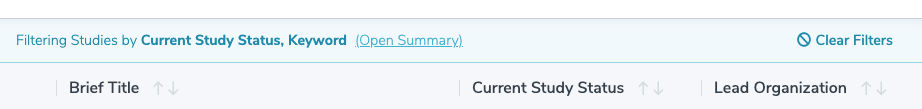
A window opens with the details of the filter(s) currently applied to the Data Grid.