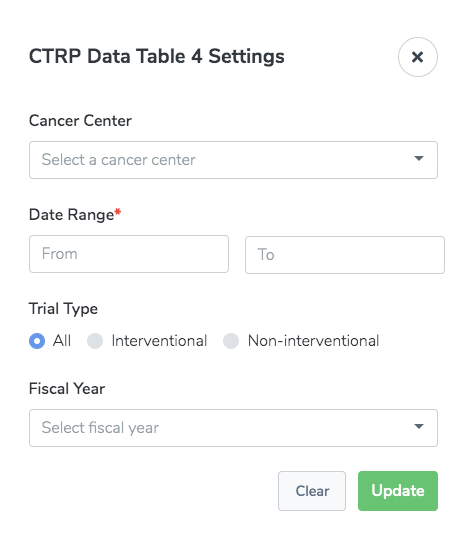Data Table 4
The intial opening of the Automated Reports page also opens a Report Settings popup window for the default report, where the user can choose which type of report to run. Users can also click on the “Select a Report” button on the top right of the screen to choose which type of report to run.
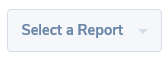
In the Report Settings window, the Data Grid for the report can be tailored according to the settings widget in the window. Once the report has been run, a Data Grid is displayed with the corresponding records. There are additional settings that can be configured using the controls on the main page.
CTRP Data Table 4 (default report)
The Data Table 4 report is an NCI-designated Cancer Center standard report as defined in the Data Table 4 guide. The Data Table 4 report identifies studies open at the Cancer Center during a specified period of time.
There are settings specific to this report:
- Cancer Centers (required): Select the Cancer Center from the picklist ***NCI users only; for Cancer Center users, this is pre-programmed as your Center
- Date Range (required, default dates given): Use the tab button and arrow up/down to select the dates for the range, or use the calendar picker (hover over date box to show down-arrow, click to display picker) to choose the date range
- Trial Type (required): Select the Trial Type from the picklist
- Fiscal Year (optional): Select the Fiscal Year from the picklist